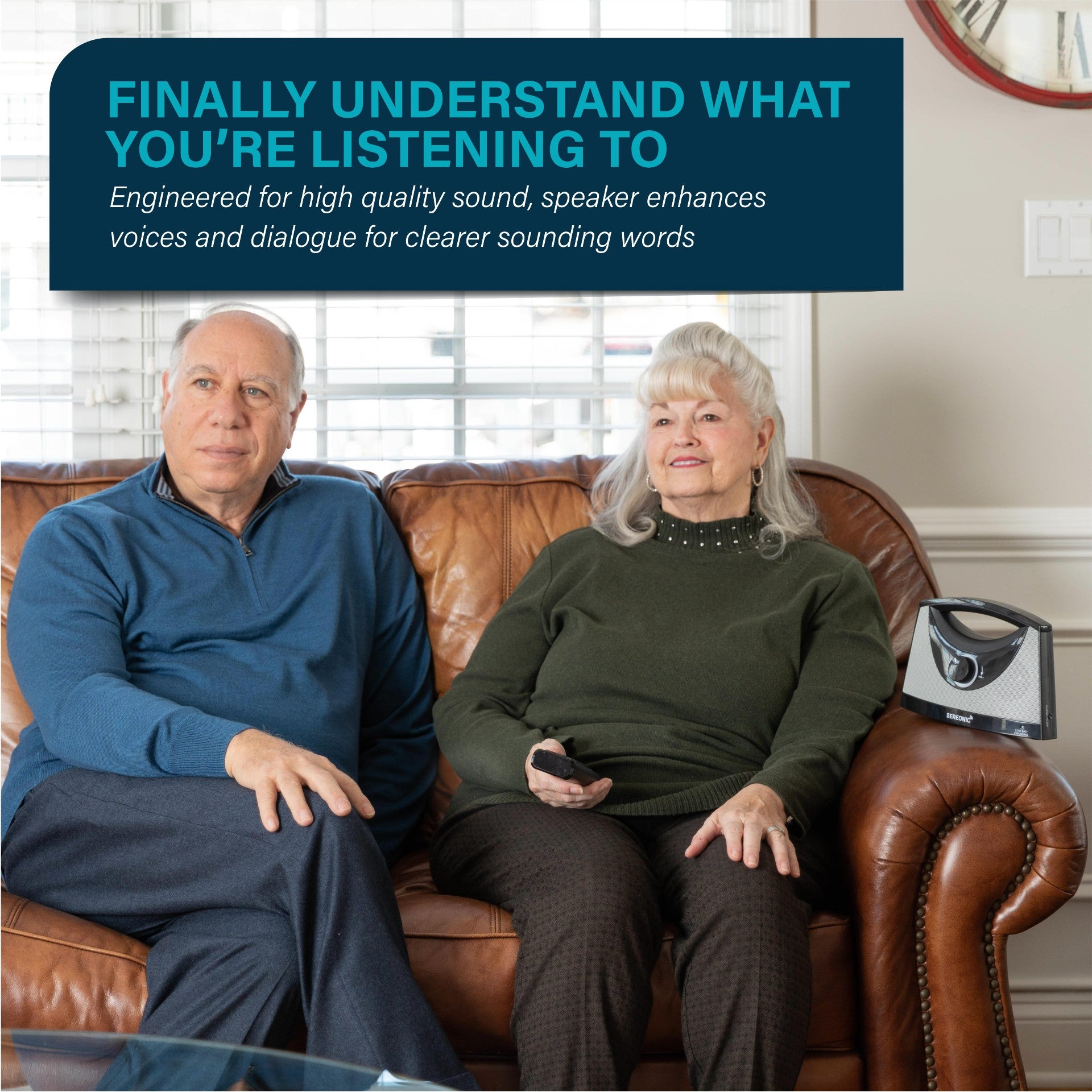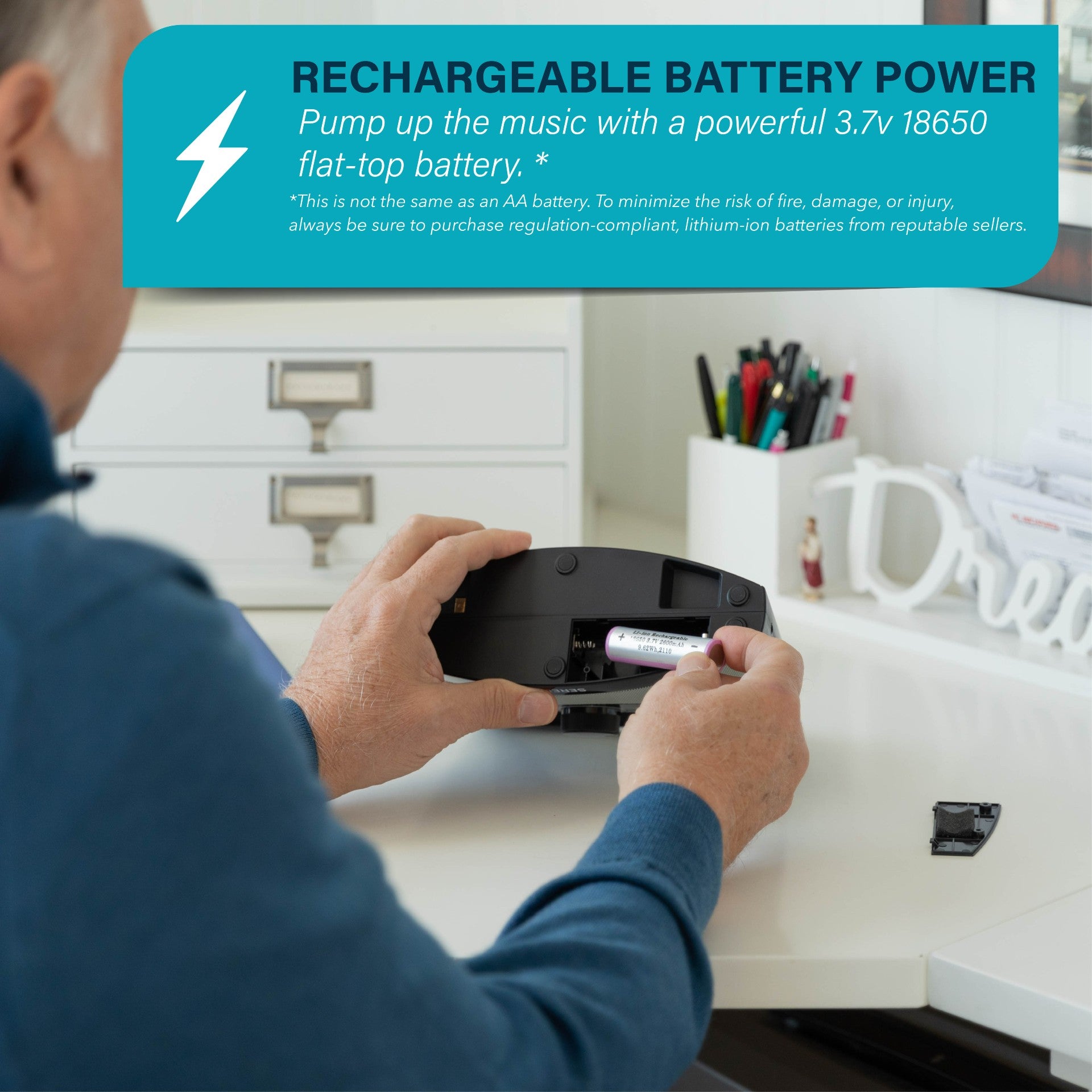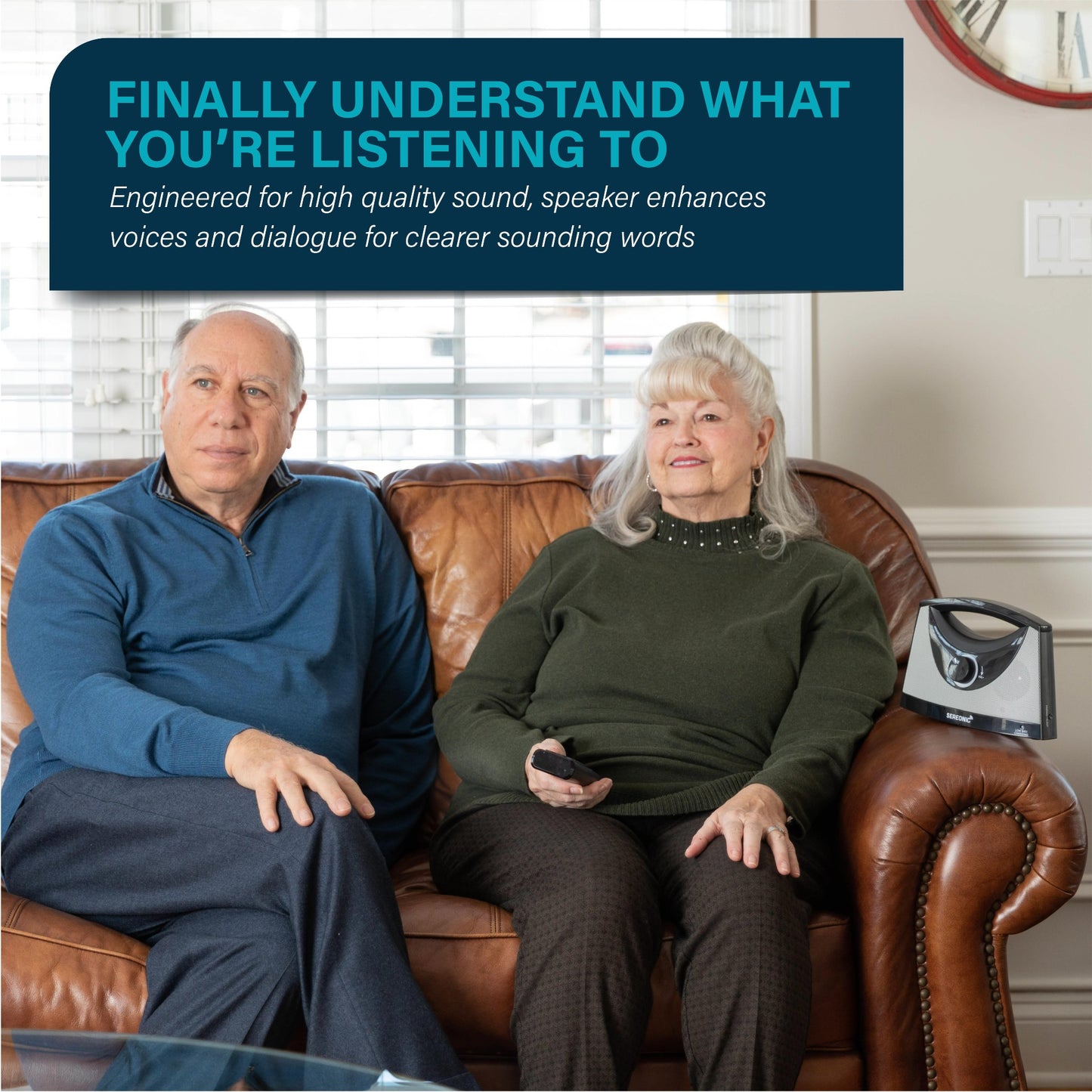


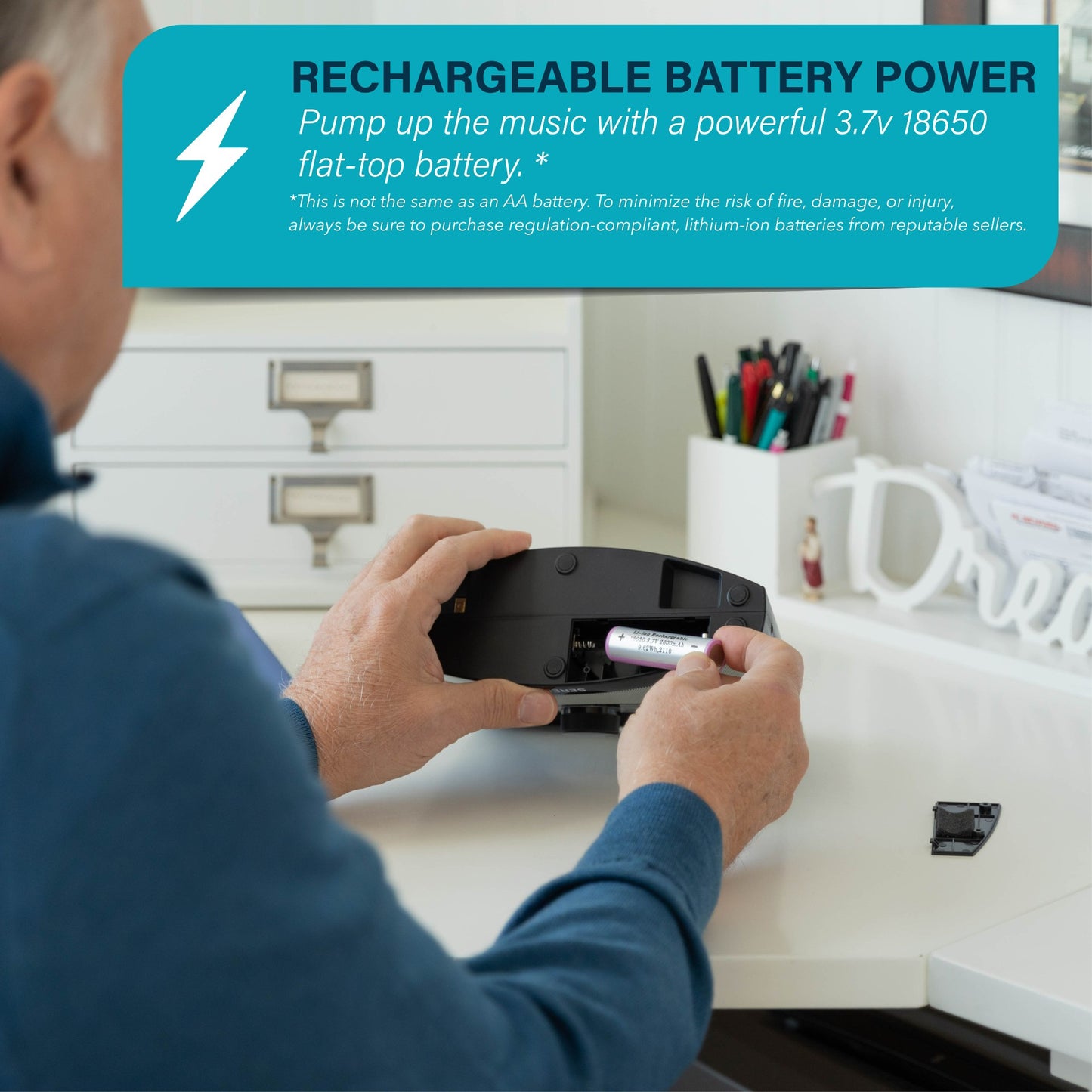





- Bring the Sound in Close – Hear every second of your favorite shows, films, and songs, without turning up your TV speakers. Set a wireless speakers for TV from SEREONIC next to you anywhere in your home.
- Versatile Receiver – Connect your wireless TV speakers for hard of hearing to any device with RCA, 3.5 mm (aux), or digital optical jacks. SEREONIC TV Speaker wireless base transmit custom-tuned, zero-lag RF audio from the base to the TV speakers for smart TV.
- Portable and Powerful – Carry your wireless tv sound with you in your den, bedroom, kitchen, or outdoor. Turn your best TV speakers into outdoor TV speakers and improve your watching, listening, and talking experience. Your small TV listening device makes a big difference!
- Convenient Power – Charge your best tv speakers in about 3 hours on a USB-powered base or connect directly to a standard charger. Enjoy your Bluetooth speakers for TV up to 8 hours of continuous operation on a single charge.
- Let Us Help – Count on SEREONIC for a full range of hearing devices for the hard of hearing and TV speakers for seniors. Your TV speakers wireless system is backed by our commitment to your satisfaction.
- Compatibility – The SEREONIC Wireless TV speaker is only compatible with PCM audio (please change your TV audio settings from Dolby to PCM). For decoding Dolby audio, an external Dolby digital converter is required (sold separately).
- Wireless Connectivity – The portable speaker is wireless but the base needs to be wired to the TV via the supplied cables (RCA, 3.5mm, or Optical audio cable). For HDMI Connection, you need an external HDMI converter (sold separately).
Transmission: ........................ 2.4 GHz Radio Frequency
Speakers: ............................. 2x5W Class D
Speaker Battery: .................. Built-in Lithium Ion Battery
Digital Optical Cable ............ TOSLINK rectangular type
Audio Format Support ......... LPCM 44kHz, 96kHz
Operating Range: ................. Over 30m (100 feet) in an open field
AC Adapter Power: .............. 100-240VAC/50-60 Hz input; 5VDC 2.0A output
Listening Time: ..................... About 10 hours {at 50% volume)
Dimensions: ......................... 24x17x8 cm {9x7x3.25")
Weight: ................................. 800 gm. {1.7 lb.)
SEREONIC TV-SOUNDBOX - Model BT-200
Q: I want to be able to hear my TV at various locations in my home without moving the Receiver. How can I do that?
A: Purchase additional Receivers from Serene. The set-up is simple.
Q: I want to put the Receiver at a fixed location, what do I have to do?
A: Purchase an AC adapter from Serene and plug it into the Receiver as a power source and for recharging the battery. That way, you don't need to put the Receiver on the Base for recharging.
Q: How do I know that the battery is running low?
A: The low battery/charging indicator on the Receiver will blink.
Q: How do I know that the battery is fully charged?
A: The low battery charging indicator will stay steadily lit.
Q: What type of battery is used?
A: A lithium-ion rechargeable battery (type18650 - 2600mAh) is used in the Receiver.
Q: How long can the Receiver run on battery?
A: About 8 hours continuous use (mid-volume range)
Q: What is the range of the Receiver?
A: It will cover every corner of a typical house (Up to 30m/100 feet in open areas)
Q: Do I need to take the Receiver off the base once it is fully charged?
A: You do not need to take the Receiver off the base when it is fully charged. It is not recommended to leave the Receiver charging continuously for more than 7 days.
Q: Can you purchase the battery separately for the Receiver?
A: Yes, you can purchase the battery separately either from our website or other retailers.
Q: Can the TV Soundbox work with Streaming Channels (i.e. Netflix, Hulu)?
A: Yes. TV Soundbox must be connected via optical- digital audio-out port in order to work with built-in TV applications. (i.e. Hulu, Netflix, etc.). ( optical PCM audio format only)
Q: Why do I have to connect to the TV's optical- digital audio out port for the Streaming Channels?
A: Some Streaming Channels only provide the sound output on the TV's optical digital audio out ports but not on its analog output port
Q: I have a TV Soundbox but there is no sound. I connected it to the back of the Television, but still no sound. I do have a cable box, what can I do?
A: Make sure the receiver and the base is paired. Connect the TV Soundbox to the source of where the channels are being played, to the Audio Out (Red and White Color) Port or Optical- Digital Audio Out port
Q: I connected the base to the TV's Earphone output jack. Why is there still no sound?
A: On some TVs, you need to activate the Earphone jack. Use your TV remote to go to the TV setting menu, select Audio and follow the instructions in your TV's user manual.
Q: I connected the Base to the TV Audio-out ports. Why is there still no sound?
A: On some TVs, you need to activate the Audio-out ports. Use your TV remote to go to the TV setting menu, select Audio and follow the instructions in your TV's user manual.
Q: I don't have Earphone or Audio-out ports on my TV, but it does have an optical Output port. How do I connect the Base to my TV?
A: Use the optical cable provided. This is recommended for best sound effects. This solution can be used only if your TV has an Optical-out port on the back panel. (Note: PCM audio format only)
Q: Can I mute my TV and still listen to TV through my TV Soundbox®?
A: Yes, you can. If you encounter difficulties, please consult your TV's user manual. You may need to adjust the TV Audio setting.
Q: Do I need to turn the base or Receiver off after shutting off the TV?
A: There is no on/off switch on the base. When no audio signal is detected, the base will turn into standby mode after three minutes, and the Receiver will turn itself off after 5 minutes.
Q: What happens if I forget to turn off the Receiver?
A: The Receiver will turn itself off five minutes if no audio is received from the base. To turn it on again, turn the Volume knob to Off and then to On again.